
[Index by function ] [Index by Company ]

Acorn System keyboard (top)
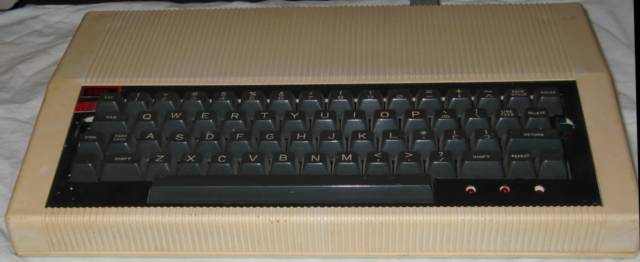
Acorn System keyboard (front)

Acorn System keyboard (right)

Acorn System keyboard (back)
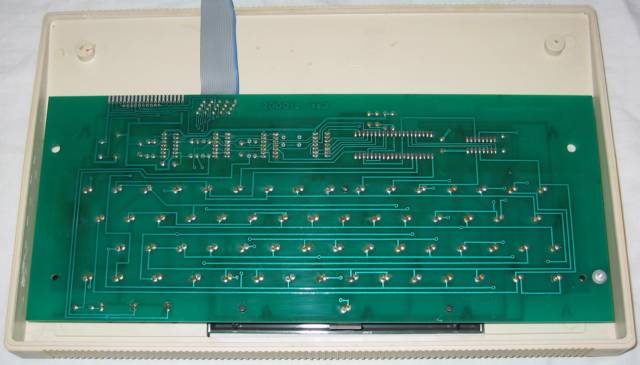
Acorn System keyboard (open)

Acorn System keyboard circuit board
The Acorn System keyboard was used with the System 2, 3, 4 and 5 computers. The case is the same as the Atom computer case. The case only holds the keyboard which is connected to the System computer by the ribbon cable. This System keyboard came with an Acorn System 5.
The Acorn keyboard uses a high quality 62 key mechanism. The keyboard encoder circuit has a 2 key rollover feature enabling fast typing speeds. ASCII is a 7-bit code for up to 128 characters and the keyboard outputs this code in parallel in 7 signal lines at TTL level (TTL logic 0, +5v logic 1). A single 5v supply at 80mA is required to run the keyboard. All connections to the keyboard are normally via a 20-way flat ribbon cable which connects straight to Acorn computer systems, using either 6502 or 6809 processors.
The keyboard has some special function keys. Two of them connect straight to the output connector on individual signal lines giving a logic 0 when pressed. One may be used to reset the computer (break) and the other can be connected to an input port on the computer for examination by the users own software. Two other keys, control and shift, change the character set provided by the keyboard encoder to give ASCII control characters and upper/lower case selection. There is a shift lock key and another key locks the keyboard into a TTY caps mode (Teletype capitals).
Three LEDs on the circuit board indicate TTY caps mode, shift mode and power on.