
By 1992 the A3000 was getting a bit long in the tooth and in August Acorn announced the replacement computers:
The 3 computers are very similar, being based around the ARM250 which combined the ARM2, MEMC1a, VIDC1a and IOMD chips on a single chip. The new ARM250 ran at 12MHz compared to the A3000 at 8MHz.
The following models were produced [ that I know of]:
Here are the Acorn announcements:
Here is the Acorn Product brochure:

In October 1992 Personal Computer World published a review titles "A3010, A3020 & A4000 ".
Here is the A3020 Welcome Guide .
Here is the A3010, A3020 and A4000 Module Level Service Manual.
Here is the A3010, A3020 and A4000 Technical Reference Manual and technical drawings .
The A3020 was launched in Sept 1992, along with the A3010 and A4000, as a replacement for the A3000. The A3020 was nearly twice as fast as the original A3000. The A3020 was aimed at the education (school) market. All A3020s had an on board IDE controller and many models had a hard disc.
I was given my A3020s when a local school threw them out. The first one is an AGB22 which has been upgraded with a 163MB hard disc. The second is an AGB23 which has a 60MB Connor hard disc as standard, but has been upgraded with a 2MB memory upgrade from IFEL and an I-cubed EtherLAN100 Ethernet mini-podule.
Here are some photographs:

A3020 with AKF60 monitor
A3020 with AKF60 monitor running RISC OS 3.11.

A3020 top view
A3020 top view. This A3020 is an ex-school system and has a number of labels such as the one in the top left, certifying electrical safety. Unlike the A3010, the A3020 has red function keys.

A3020 right hand side
A3020 right hand side, showing the floppy disc drive. There is also a Tesco's Computers for Schools label with the computer serial number. Tesco ran promotions for a number of years in which you collected vouchers, based on how much you spent shopping, and donated them to schools which then claimed computer equipment. In the early years it was a joint promotion with Acorn, but later on became less Acorn focused as schools moved to IBM PC compatables.

A3020 back view
A3020 rear view, showing the Serial Number and ports. From left to right the A3020 ports are: Parallel, RS232, Network (not fitted), mouse, headphone, Analogue RGB and on the far right the power On/Off switch. In the middle, above the ports, the blank plate, where mini podules can be fitted, is just visible.

A3020 left hand side
A3020 left hand side, showing the reset button in the bottom middle, with the school security marking in indelible pen above it.

A3020 with the top off
A3020 with the top cover removed, showing the keyboard, the power supply is top left and the floppy disc drive is top right.

A3020 minus keyboard
A3020 with the keyboard removed, showing the RF shielding that surrounds the electrical components to minimise electrical interference. The hole in the middle right, should have a cover, but it has been lost. The hole provides access to sockets on the motherboard to add more RAM. The hole in the top center is screened by a separate cover which is attached to the case top.

A3020 minus screening
A3020 with the sheilding removed, showing the power supply in the top left and the hard disc in the top right. The hard disc is a Quantum GLS170A and has a label "Replacement Unit" on it. The AGB22 did not have a hard disc installed as standard so this is a later upgrade.

A3020 motherboard
A3020 motherboard. In the top left is the power supply, along the top are the interface ports, including the unfitted network port in the middle, below the network port are the scockets for an Econet Module. In the top right is the battery for the CMOS RAM with the socket for the floppy disc drive connector below it. The square chip, in the middle, is the ARM250. To the left are the connectors for the keyboard ribbon cable. To the right, the two big rectangular chips are the RISC OS 3.11 ROMs. In the bottom right are the four RAM chips with the scockets for additional RAM above them.
These pictures are of the second A3020, since an AGB23 is identical to the AGB22 externally, I have only selected the pictures of the differences:

A3020 rear view
The back of the A3020 showing the i-cubed Ethernet mini-podule with both 10base2 (BNC) and 10BaseT (RJ45) sockets installed.
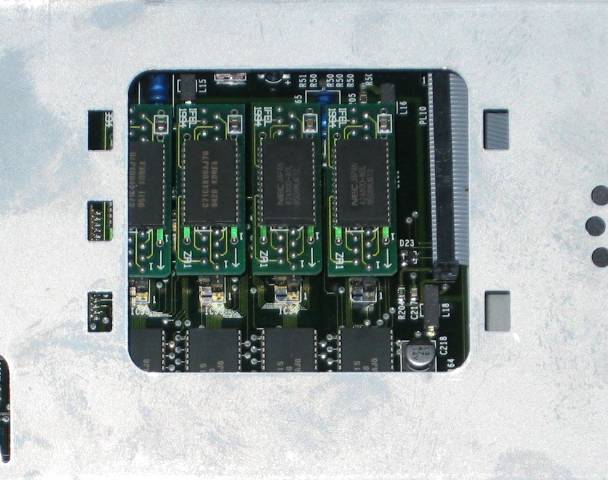
IFEL memory upgrade
Once again the cover is missing, but this picture shows the hole in the shielding to allow RAM upgrades to be installed. In this case it is an IFEL ZA1 2MB upgrade installed in the sockets on the motherboard.
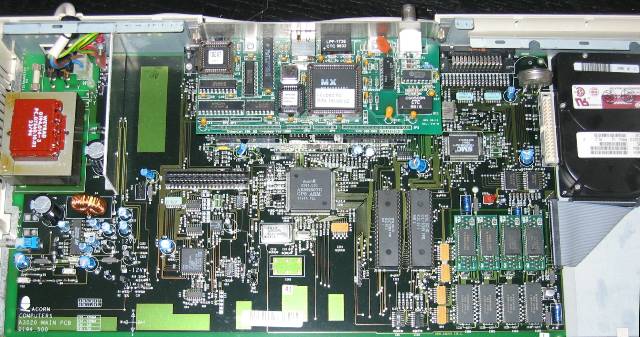
A3020 motherboard with upgrades
This shows the i-cubed EtherLAN 100 network mini-podule in the top center and the IFEL ZA1 RAM upgrade on little daughterboards in the bottom right to the right of the two RISC OS ROMs. Also partially visible on the far right is the factory installed Connor CP2064 hard disc.
Specifications:
| Serial No. | 01-AGB22-1047893 | 01-AGB23-1021544 |
| Unique Indentity | 000000843D60 | 0000004BDBBB |
| Motherboard part no. | 0194,500 | 0194,500 |
| Motherboard serial no. | WET-1038208 | WET-1033972 |
| CPU Type | ARM250 | ARM250 |
| CPU Model | 294,030 | 294,030 |
| CPU Clock | 12MHz | 12MHz |
| Memory Controller | MEMC1a | MEMC1a |
| Memory | 2MB | 4MB 4 x IFEL ZA1 |
| Memory Clock | 12MHz | 12MHz |
| Video Controler | VIDC1a | VIDC1a |
| Floppy Disc Drive | Citizen OSD-u | Citizen OSDA-71G-U |
| Hard Disc Controller | on board IDE | on board IDE |
| Hard Disc Drive | 163MB Quantum GLS170A | 63MB Connor CP2064 |
| Podule 0 | n/a | i-cubed EtherLAN100 |
| Econet | n/a | n/a |
| Other upgrades | ||
| OS | RISC OS 3.11 | RISC OS 3.11 |
| OS Date | 29-Sep-92 | 29-Sep-92 |
| SICK v1.22 Dhrystone/sec kWhetstones/sec | 5499 36 | 5407 35 |
| ARMSi v4.0 MIPS | 7.18 | 7.09 |