
[A3020 ] [Computers ] [Pocketbook ]
By 1992 the A3000 was getting a bit long in the tooth and in August Acorn announced the replacement computers:
The 3 computers are very similar, being based around the ARM250 which combined the ARM2, MEMC1a, VIDC1a and IOMD chips on a single chip. The new ARM250 ran at 12MHz compared to the A3000 at 8MHz.
The following models were produced [that I know of]:
Here are the Acorn announcements:
Here is the Acorn product brochure:

In October 1992 Personal Computer World published a review titles "A3010, A3020 & A4000 ".
Here is the A4000 Welcome Guide .
Here is the A3010, A3020 and A4000 Module Level Service Manual .
H ere is the A3010, A3020 and A4000 Technical Reference Manual and technical drawings .
The A4000 was launched in Sept 1992, at the same time as the A3010 and A3020. It was designed as a 3 box "professional" system, although the specifications were almost identical to the A3020. The A4000 used the same mini-podules for expansion and had 1 slot like the A3010 and A3020. The A4000 used virtually the same motherboard and ARM250 CPU.
The most impressive thing I find about the A4000 is how easy it is to dismantle and reassemble. There are 2 screws that hold the cover onto the base, once they are removed, the cover slides off, the motherboard can be lifted out (once the cables are detached) and so can the disc drives. The photos below show how easy it is.
The first A4000 is an AGC40 that used to belong to a school and has the school security marks. It has a Simtec 4MB RAM upgrade installed and ANT Ethernet mini-podule.
Here are some photographs:

A4000 system
A4000 running RISC OS 3.11 with AKF60 monitor

A4000 front
The front view of an A4000 with the Acorn logo on the left and the floppy drive on the right. At the top right is the school security mark. Not a very interesting view of a beige, "professional" box!

A4000 back
The back of an A4000 with the power supply on the left and the ports along the bottom. From left to right the ports are: keyboard, parallel, RS232, Econet (not fitted), headphone and Video. At the top on the centre right is the ANT Ethernet mini-podule with an RJ45 (10BaseT) socket and a red LED.

A4000 open
The A4000 with its top removed. Looking from the front on the left is the speaker, then the Connor CFS105A hard disc and then the floppy disc drive. Above the floppy disc drive is the power supply. The ribbon cables obscure most of the rest of the motherboard, but the ANT Ethernet mini-podule is visible on the top left..

A4000 motherboard
The A4000 motherboard showing how efficient the design had become. There are very few compnents, almost all surface mounted. At the bottom right is the RAM and above the 4 chips are 4 little expansion RAM cards. The hard drive connector is in the middle of the right hand edge with the floppy drive connector above. The 2 RISC OS ROMs are in the middle with the ARM250 CPU to the left. Above the ARM250 are the connectors for a Mini-podule and an Econet module. In the top right is the battery for the CMOS RAM.
The second A4000 is slightly unusual, SEMERC converted it into a Special Access system by installing Acorn's Special Access pack. The pack consisted of some software that makes a computer easier to use for people with disabilities. The pack contained:
It also has RunCK to run a Concept Keyboard installed. Finally it has a Cumana EMU base unit and Userport micro-podule installed.
Here are some pictures:
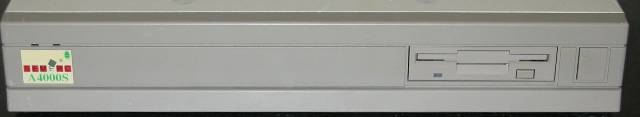
A4000S front
A4000S note the SEMERC logo on the left.

A4000S back
The difference from the A4000 is the Cumana EMU mini-podule in the slot at the top right. The power supply is on the left with the ports alnong the bottom. The ports, from left to right, are: keyboard, parallel, RS232, Econet (not fitted), Video.
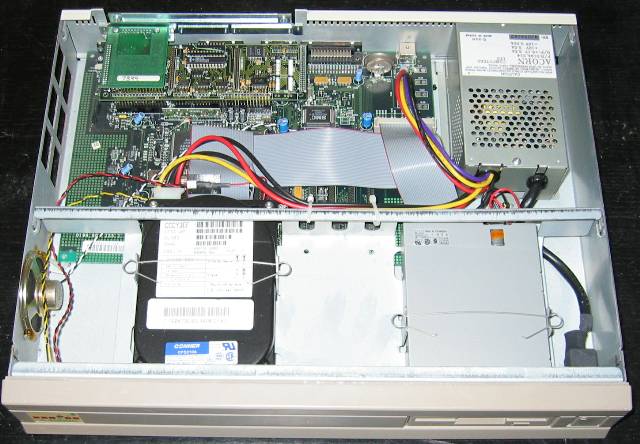
A4000S open
This is very similar to the A4000, but you can seen the Cumana EMU podule in place and the User port micro podule in place on top of it.

A4000S motherboard
Specification:
| Serial No. | 25-AGC40-1010328 | 93-AGC50-1016486 |
| Unique Indentity | 0000004E2E20 | 0000000767E83 |
| Motherboard part no. | 0194,600 Issue1 | 0194,600 Issue 1 |
| Motherboard serial no. | RE-54-1476 | WRT-1007888 |
| CPU Type | ARM250 | ARM250 |
| CPU Model | 0294,030 | 0294,030 |
| CPU Clock | 12MHz | 12MHz |
| Memory Controller | MEMC1a | MEMC1a |
| Memory | 4MB Simtec 2MB upgrade | 2MB |
| Memory Clock | 12MHz | 12MHz |
| Video Controler | VIDC1a | VIDC1a |
| Floppy Disc Drive | Citizen OSDA-75G-U | Citizen OSD-U |
| Hard Disc Controller | on-board IDE | on-board IDE |
| Hard Disc Drive | 105MB Connor CFS105A | 210MB Connor CFS210A |
| Podule 0 | ANT Ethernet | Cumana EMU base card Rev5 FCQR20285/C UPC Rev 4 FCQR20286/E |
| Econet | n/a | n/a |
| Other upgrades | n/a | n/a |
| OS | RISC OS 3.11 | RISC OS 3.11 |
| OS Date | 29-Sep-92 | 29-Sep-92 |
| SICK v1.22 Dhrystone/sec kWhetstones/sec | 5407 35 | 5557 36 |
| ARMSi v4.0 MIPS | 7.19 | 7.61 |