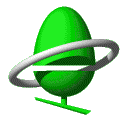
This RISC OS Webring site is owned by Chris Whytehead
Click for next| previous| random| index
Or learn more about the RISC OS Webring
[About] [Acorn and RISC OS Collection] [Links] [What's New] [Contributors]
This site is primarily about Acorn computers from the first (System 1) to the last (DeskLite), OEM Acorn products (i.e. made by Acorn and badged for someone else) and Acorn badged OEM products (i.e. made by someone else and badged by Acorn). It also includes Acorn's successors, including Advantage 6, Castle, Microdigital, Pace and RiscStation. It is built around my collection so it is more personal than just a catalog drawn from the internet. I have examples of all the items included in the site, perfomance comparisions are between my computers in the configuration stated and I took the potographs are of those items.
Over the years Chris's Acorns has grown substantially both in terms of number of items and volume. In 2011 I moved to a new house and I had to move the collection which had taken over my house occupying the loft, 1 bedroom and part of another, most of my study, part of the landing and part of the dining room. As a result I had to put it into storage before I could move, this is what it looked like [Storage)] After I had bought a new house, it was clear I could not fill the house with computers, my partner would have objected, so I now rent an office to store the collection in [Kiln ].
One problem to consider when building a collection of Acorn computers is "What is an Acorn computer?". Over 20 years Acorn produced a large number of models and most of those models had a variety of types with different memory, disc or operating system configurations. Some models were made by other companies and rebadged by Acorn. Some computers have been produced since Acorn's demise, either continuing production and development of Acorn's final models, or new designs using RISC OS and ARM CPUs. To find a long answer click What is an Acorn Computer? but the short answer is that an Acorn computer is what I have decided it is!
I have created this website using WebWonder by David Snell. I have never tried to create a web site before. I always found HTML to indimidating to get started. Now creating the site has been easy and I feel more confident about editing the generated HTML if required to get the desired result. The site has been tested using these browsers: Netsurf, Webster XL and Oregano 2 on RISC OS and Opera 9 on Windows 2000 Professional.
I have taken all the photographs on this site (with a few exceptions, such as Acorn publicity pictures of Phoebe) and they remain my copyright. If you want to use them please ask me first, I don't like seeing a familiar picture on ebay and finding it is one of mine. The computers are all in my collection. On occasion I have created a link to another site which has pictures and other information for a computer I have not yet acquired.
The photographs are all taken with a Canon Powershot S30 and then cropped and further processed using Polyview by Polybytes on a PC. I am new to editing photgraphs and so the quality of some photographs may not be as good as you would like.
I have started to add HiRes pictures for interesting items as I add new items I shall continue to do this. I will go back and review some of the earlier entries and add HiRes pictures. These pictures are as downloaded from my camera and cropped to remove extraneous bits, so they can be large (typically 250K - 400K).
The Document section contains Acorn, and 3rd party, documents, most of them are in PDF format, but some are in TEXT format. Unless the document was originaly supplied as a PDF, I have scanned them using a Canon CanoScan N650U into ScanSoft Omnipage 11, OCR'ed and saved them as PDFs. On 3 March 2008 my Canon CanoScan N650U died, it has been replaced with a Canon CanoScan 4400F. Meanwhile Scansoft Omnipage 11 has been upgraded to Omnipage 15. A subsequent upgrade to Omnipage 16 was unsuccessful ,and I had to revert to Omnipage 15, because the final PDF files were corrupted if I had to adjust the formatting. and Nuance Technical Support could not correct the fault. I now use Omnipage 17. As of 2011, I am saving PDFs as Searchable Image Files, which contain an image of the page plus the OCR'ed text. This allows the viewer to see the page as it originally appeared and search and save the text. Unfortunately !PDF does not display this and the text appears to be overtyped and may be unreadable, I have not tested other RISC OS readers.
While I have made reasonable checks on the accuracy of the OCR conversion, there maybe some errors both in the text and the layout. I will attempt to correct these if the result is loss of meaning in the document.
If you are reading PDF files on a RISCOS computer, you will need !PDF which is available from riscos.info .
Navigating Chris's Acorns has developed as the site grew. The main navigation path is now via Acorn and RISC OS Collection then select Companies to get an index of companies active in the Acorn market. Beneath each company are links to Computers (only for companies which made computers), 8bit upgrades (i.e. mainly BBC micro upgrades), 32bit upgrades (i.e. mainly RISC OS computers) , Software and Documents, each of which are organised by company.
Alternatively you can go to Acorn and RISC OS Collection and select Computers, which is an index of Acorn computers and links to them. There are also 8bit and 32bit function indices on the Acorn and RISC OS Collection page which group upgrades by their function (e.g. Memory upgrades or SCSI cards).
There are many other web sites about Acorn and Acorn computers, I do not intend to duplicate them (see Links for some I have found useful). For a history of Acorn, possibly the best site is Robert McMordie's Technical History of Acorn . For a definitive list of Acorn computers try Philip R Banks Full Acorn Machine List . There is also lots of Acorn information in Wikipedia.
Information (including text and photos) presented on Chris's Acorns may be reused under the CC-BY-SA 3.0 license unless otherwise specified. Some information, in particular all the information in the documentation section (e.g. brochures, manuals and books) and the software section (e.g. programs and disc images) remain the copyright of their respective owners and may not be reused without their permission. Chris's Acorns should be acknowledged as the source of the material by use of an appropriate byline/photo/image credit. If you use material from Chris's Acorns for commercial purposes, especially on-line auctions, you must not explicitly or implicitly convey any endorsement of your goods or services.
The About page is a very little about me, but more importantly will have the obligatory pictures of my cats .
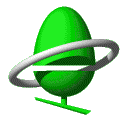 | This RISC OS Webring site is owned by Chris Whytehead Click for next| previous| random| index Or learn more about the RISC OS Webring |
![]()
This site was designed by Chris Whytehead using David J Snell's WebWonder.
![]()
on an Iyonix PC runinng RISC OS 5
Copyright Chris Whytehead 2004, 2005, 2006, 2007, 2008, 2009, 2010 & 2011
Site last updated 13 July 2011