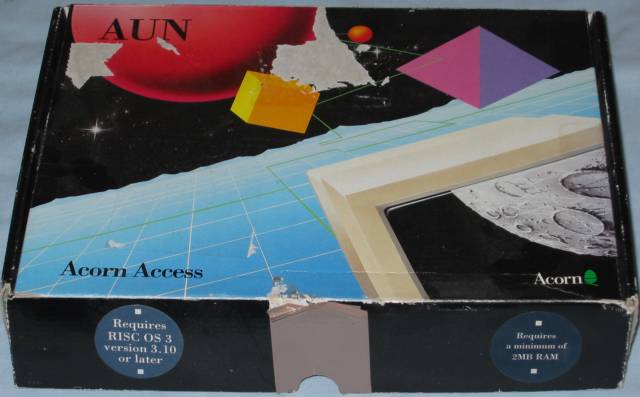
[Back ]
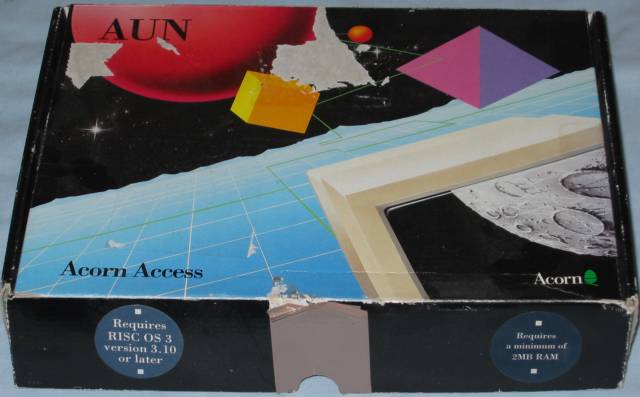
Acorn AEH72 Access A3000 (box)
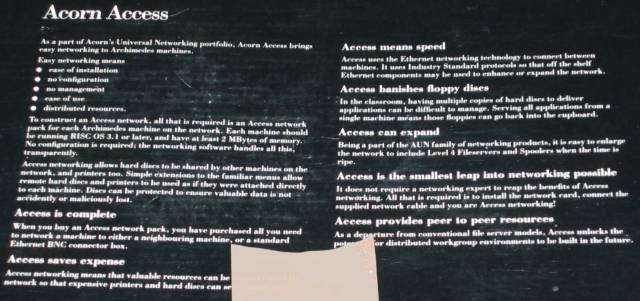
Acorn AEH72 Access A3000 (box bottom)

Acorn AEH72 Access A3000 (box label)

Acorn AEH72 Access A3000 (top)
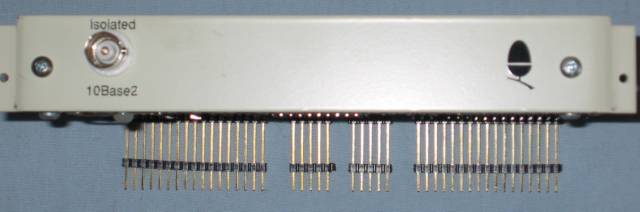
Acorn AEH72 Access A3000 (back)

Acorn AEH72 Access A3000 (bottom)
The Acorn AEH72 Access A3000 is a rebadged Atomwide mini-podule. The Acorn A3000 must have at least 2MB memory and RISC OS 3.1. It came with all the parts needed to add an A3000 to an Acorn Access Network, no configuration needed. The steps were:
Here are the instructions Connecting up an Acorn Access Network and Using an Acorn Access (Release 2) network .