
[Index by function ] [Index by Company ]

SJ Research Nexus Router (front)
The front of the Nexus Router showing 3 mini-DIN sockets for drop lead to computers and 4 status LEDs, the 4th LED is for the connection to the server.

SJ Research Nexus Router faceplate

SJ Research Nexus Router circuit boards
The Nexus Router has 2 linked circuit boards. The top board has the mini-DIN sockets, IDT connectors and LEDs. The bottom board has the Router ROM and INMOS IMST222C controller.
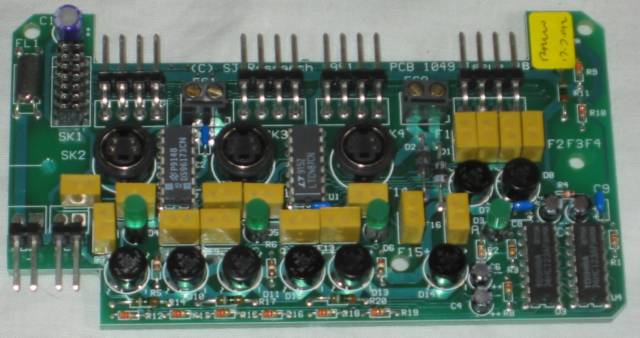
SJ Research Nexus Router upper board (top)
The Upper board has the 3 mini-DIN sockets for drop leads and 4 IDT connectors at the top. The right hand IDT connector is used for the connection to the server, the other 3 IDT connectors are alternatives to the mini-DIN sockets for permanent connections to computers. The 2 connectors in the bottom right are for the power supply.
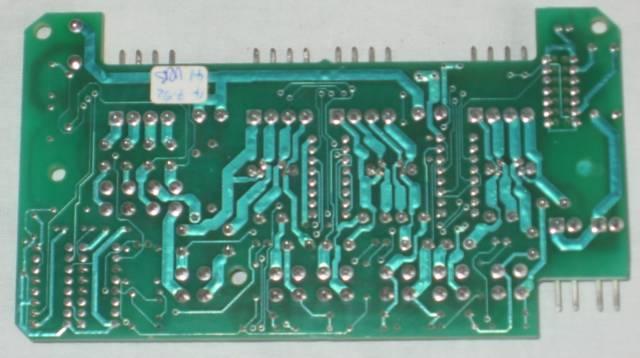
SJ Research Nexus Router upper board (bottom)

SJ Research Nexus Router lower board (top)
The lower board contains the Router ROM (with white label saying "Router 0.03") on left and the INMOS INMST222C controller on the right. The 14 pin connector to the upper board is in the bottom right.

SJ Research Nexus Router lower board (bottom)
The SJ Research Nexus Router connects up to 3 computers to a Nexus network. Computer can either be connted via drop lead using the min-DIN sockets or permanently connected via the internal IDT connectors. If a permanent IDT connect is used, the match DIN socket should be covered with a blanking cap so it cannot be used.
Here is the SJ Research Nexus Router Installation - Read this first!.
Here is the SJ Research Nexus Routers & Nexus Faceplates with Single Sockets Installation Guide (Issue 2.25)