
The A5000 was launched in September 1991. Naturally there was a Learning Curve package for eduction to go with it. A year later the A5000 was boosted with additional models (including discless Econet and Ethernet terminals) and bigger hard discs.
In July 1993 Acorn finally released the FPA10 Floating Point Accelerator for the A540, A5000 and R260 which boosted floating point performance by a factor of 50. The Acorn A5000 and A540 FPA upgrade kit installation instructions provides more information about installation and use of the FPA10. The FPA Support disc is available in the Software section.
In September 1993 a improved A5000 (alpha version) was launched with a faster 33MHz ARM3 and the capability to expand memory beyond 4MB.
The A5000 included a number of significant changes from the previous Acorn computers. The A5000 had:
The A5000 was the first Acorn computer to come with RISC OS3 installed. This was a major improvement on RISC OS 2 and the ROM size increase from 512KB (for RISC OS 2) to 2MB (for RISC OS 3). The first A5000 models (ALB10, ALB12, ALB14) were launched with RISC OS 3.00 but it had a serious bug in the ADFSBuffers code which caused disc corruption. if you are running RISC OS 3.00 you must set ADFSBuffers to 0 to avoid this fault. Acorn produced an bug fixed version RISC OS 3.10 which was used in subsequent A5000s. RISC OS3.10 was replaced with RISC OS 3.11 and became the standard RISC OS 3 version.
Here is the A5000/RISC OS 3 Release Note , which describes the differences between RISC OS 2 and RISC OS 3 and how to upgrade from RISC OS 2 to RISC OS 3.
The following models were produced [that I know of]:
Hare are the Acorn press releases:
Here is the Acorn A5000 product brochure:

In February 1992 Personal Computer World published a review titled "Acorn A5000".
Here is the 1991 Acorn A5000 Welcome Guide (ALJ10).
Here is the1992 Acorn A5000 Welcome Guide (ALJ16) .
Here is the Acorn A5000 Module Level Service Manual.
Here is the Acorn A5000 Technical Reference Manual and technical drawings .
I have 2 A5000s. The first one has a 25MHz ARM3 with the FPA10 installed and is running RISC OS 3.19 (the German version). It is fitted with an Atomwide ALA20 4MB Memory upgrade to increase its memory to 4MB. It has an Acorn AKA10 BBC I/O podule, a Cumana 16bit SCSI Interface and a State Machine G8 Graphics Accelerator. I have also fitted an Acorn ADF10 Issue 2 Econet Interface.
Here are some photographs:

A5000 running RISCOS 3.19 (German RISC OS)
Acorn A5000 running RISC OS 3.19 (German), with an Acorn AKF60 monitor.

A5000 keyboard
Apart from the A5000 logo on the right hand side, the A5000 keyboard had an extra long lead because the keyboard plugged into the back of the A5000. The mouse still plugged into the top right of the keyboard next to the reset switch.

A5000 back view
The back view of the A5000, showing the power supply on the left,. The standard ports are along the bottom, from left to right, Econet, Parallel, Serial, Keyboard, Headphones and Video. Above this is the Acorn AKA10 BBC I/O podule and above that, the Cumana 16bit SCSI and State Machines G8 Graphics Accelerator.
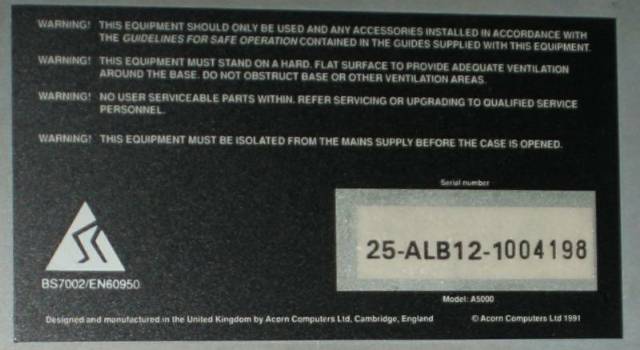
A5000 serial number
A5000 serial number. This shows that the A5000 is a relatively early model (or at least the case is).

A5000 with the cover off
A5000 with the top removed, showing the power supply at the bottom right, the floppy drive above the powwer supply and the hard disc to the right of the floppy disc drive. Between the hard disc and the speaker, you can see the Atomwide ALA20 4MB memory upgrade that expands the A5000 to 4MB. In the bottom right is the State machines G8 Graphics Accelerator, and the Cumana SCSI interface in the center bottom. Below these 2 podules you can see the full width Acorn AKA10 BBC I/O podule.

A5000 Motherboard
An A5000 motherboard showing the memory chips on the bottom left with the expansion socket (used by the Atomwide ALA20 4MB memory upgrade) on the edge of the motherboard. Above are the four RISC OS ROMs with an empty fith socket (I am not sure if the fifth socket was ever used, or just reserved for expansion ROMs which were never produced). Along the top edge are the various interface ports. About half way down on the right is the connector for the podule backplane. In the bottom right corner are the IDE connector for the hard disc and floppy disc controller. The socketed square chip near the battery pack is the FPA10 floating point accelerator.

A5000 motherboard in case
The A5000 motherboard in the case with the power supply.

A5000 without podules
A5000 with podules removed.
The second A5000 has a 33MHz ARM3, but no FPA10. The 33MHz A5000 is sometimes called the Alpha version. In addition to the 33MHz ARM3 it had a new motherboard with a socketted MEMC1a which could be removed to facilitate installation of a 8MB upgrade which required 2 MEMC1a's. It is still in its original configuration. It has an Atomwide ALA20 4MB Memory Upgrade fitted.
Here are some photographs:

A5000 (alpha version) running RISC OS 3.11
There is no visible difference between the A5000 and the A5000 (alpha version). This could be any A5000 with an AKF60 monitor running RISC OS 3.11.

A5000 (alpha version) back view
The back view of the A5000 (alpha version) is almost the same as a normal A5000. On the left hand side is the power supply. Along the bottom are the interfaces: Econet, Parallel, serial, Keyboard, headphone and Monitor. Between the keyboard and headphone sockets is a label that says 33MHz, this is a clue that we have a 33MHz A5000 instead of a normal 25MHz A5000.

A5000 (alpha version) with the top off
Looking from the back, the A5000 (alpha version) with the top off, showing the power supply in the bottom left, above the psu is the floppy disc drive with the 80MB Connor CP30084E hard disc in the top right. Between the hard disc and the speaker is an Atomwide ALA20 4 MB Memory upgrade. Below the hard disc is the 4 slot backplan and the motherboard is visible in the bottom right.

A5000 (alpha version) with the drives removed
This shows the A5000 with the disc drives and memory upgrade removed. In the top left you can see the blanking plate where a second floppy disc can be installed and see the 2 floppy disc connectors on the motherboard. The disc drives are on a metal tray which has double hooks on either side which fit into the double slots on the case half way along on the left and right sides. There is also a tab which fits over the tab above the floppy disc connectors with a single screw to hold it all in place.

A5000 (alpha verion) motherboard
The A5000 alpha version has a new motherboard, the main difference is that the MEMC1a is socketed which facilitates third party memory upgrade installation. The MEMC1a can address a maximum of 4 MB to increase memory above 4MB a second MEMC1a is required., a memory upgrade would replace the existing MEMC1a with a plugin daughter board with 2 MEMC1a's installed (1 master, 1 slave) to support 8MB. IFEL and Simtec were two of the companies who made an 8MB upgrade for the A5000.
Specifications:
| Serial No. | 25-ALB12-1014198 | 27-ALB32-1010157 |
| Unique Indentity | 000000062889 | 0000004E2E20 |
| Motherboard part no. | 0192,100 Issue 1 | 0192,420 Issue 1 |
| Motherboard part no. | BM-51/1-4694 | EMT-0000720 |
| CPU Type | ARM3 | ARM3 |
| CPU Model | VY86C020-PSFC | VY86C02035PSFC |
| CPU Clock | 25MHz | 33MHz |
| Memory Controller | MEMC1a | MEMC1a |
| Memory | 4MB Atomwide A5000 4MB memory card 91-ALA20-2000694 | 4MB Atomwide A5000 4MB memory card 91-ALA20-2000635 |
| Memory Clock | 12MHz | 12MHz |
| Video Controler | VIDC1a VL2303A | VIDC1a VL2303A |
| Floating Point Accelerator | FPA10 | n/a |
| Floating Point Accelerator clock | 26MHz | n/a |
| Floppy Disc Drive | Citizen OSDA-75C | Citizen OSDA-75G |
| Hard Disc Controller | on-board IDE | on-board IDE |
| Hard Disc Drive | 99MB Fujitsu M2616ET | 85MB Conner CP30084E |
| Backplane Model | Acorn 4 podule | Acorn 4 podule |
| Backplane part no. | 0192,004 Issue B | 0192,004 Issue B |
| Podule 0 | Cumana 16bit SCSI 2 serial no. 4975 | n/a |
| Podule 1 | State Machine G8 Graphics Accelerator G16 ROM | n/a |
| Podule 2 | Acorn AKA10 I/O podule 0176,200 issue 3 25-AKA10-1004414 | n/a |
| Podule 3 | n/a | n/a |
| Econet | Econet Module 0259,200 issue 1 | n/a |
| Other upgrades | ||
| OS | RISC OS 3.19 (German) | RISC OS 3.11 |
| OS Date | 9-Jun-93 | 29-Sep-92 |
| SICK v1.22 Dhrystone/sec kWhetstones/sec | 19557 2499 | 22809 254 |
| ARMSi v4.0 MIPS | 13.75 | 17 |