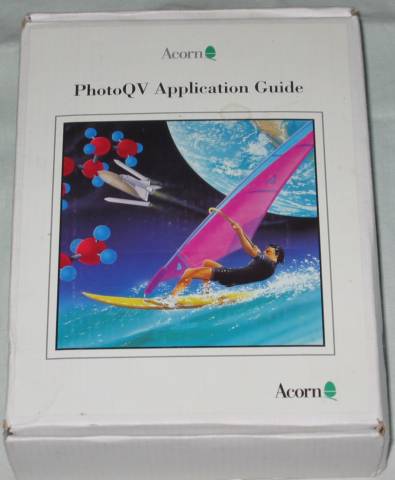
[Index by function] [Index by Company ]
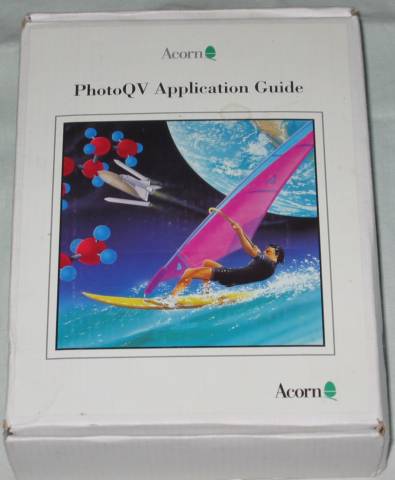
Acorn PhotoQV box (front)
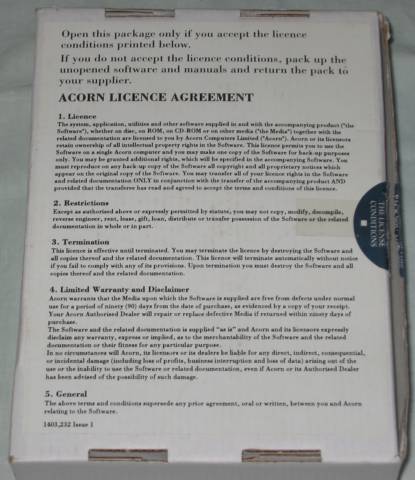
Acorn PhotoQV box (back)
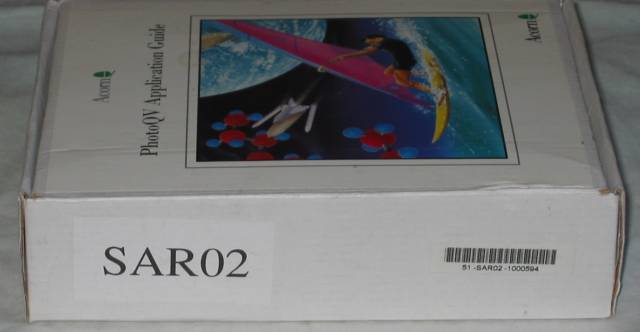
Acorn PhotoQV box (left side)

Acorn PhotoQV box (open)

Acorn PhotoQV Casio QV-10A in pouch

Acorn PhotoQV Casio QV-10A (front)

Acorn PhotoQV Casio QV-10A (back)

Acorn PhotoQV Casio QV-100 (front)

Acorn PhotoQV Casio QV-100 (back)
Acorn PhotoQV enables you to access and manipulate the images on a Casio QV series digital camera. You can:
I have 2 different Casio cameras supplied with PhotoQV, the QV-10A which has a 250,000 pixel CCD and 16 Mbit flash memory and the QV-100 which has a 360,000 pixel CCD and 32 Mbit flash memory.
The PhotoQV Application Guide is available HERE.
Here is the Casio QV10 product brochure.
The PhotoQV application software is available HERE .