
[Master Computers ] [Computers ]
The Master Compact was launched in September 1986. It is quite different from the rest of the Master series having a 2 box design (3 if you count the monitor) like a modern PC. But what appears to be the system unit is, in reality, only the disc drive/monitor stand, while the motherboard is under the keyboard! The disc unit only contains a 3.5" drive and power supply.
Like the Acorn Electron Plus 3, the Master Compact has a 3.5" disc drive and ADFS as standard, with room for a second 3.5" drive in the disc unit. Unlike the rest of the Master series, the Master Compact does not have cartridge slots. Only the operating system (MOS5.10), BASIC IV and ADFS are in ROM. Instead software like View is on the Welcome Disc disc. The Master Compact cost £451.25 (inc VAT).
Here is the Master Compact product brochure.

Here are the Acorn documents:
In October 1986 A and B Computing published a review "Master Compact Exposed" which was reprinter for Acorn use.
In January 1987 Practical Computing published a review "BBC Master 512 & Compact ".
The Master Compact Welcome Guide is the user guide for the Master Compact, but is ca. 200 pages and I have not scanned it. Copies appear from time to time on ebay. Alternatively you can download a scanned manual from the 8bit software mirror.
The BBC Master Series Compact Microcomputer Service Manual is available in Documents.
A letter about the default Master Compact Configuration Status is available in Documents.
Here is an Acorn document Software and Peripherals for the BBC Master Compact.
Here is an Acorn Master Compact postcard to request the latest software list.
Here is the Acorn Master Compact Retail Price List .
For documentation for all Master computers see Master Computers.
Here is an archive of the Master Compact Welcome Disc .
I bought my Master Compact on ebay in June 2001. The computer is in a terrible cosmetic state and missing some of the trim, but is fully working order. It has a Mertec Compact Companion fitted which provides Analogue, User and 2MHz bus ports.
Here are some photographs:
Master Compact
Master Compact (with an AFK11 monitor). The Mertec Compact Companion is fitted on the right hand end of the keyboard. It is attached to the PCB extension and held in place by 2 large screws. The Mertec Compact Companion has User, analogue and 2MHz Bus ports which are not included in the Master Compact.
Master Compact Motherboard
Master Compact motherboard is underneath the keyboard. it is a pretty sparsely populated. The connectors on the back, from left to right, are: 5V power, Disc, Printer, Joystick, Econet (not connected), RS232 (not connected), Video and RGB. An Econet module is needed for the Econet port. An upgrade is also needed to use the RS232 port.
Master Compact Disc Unit opened
Master Compact Disc Unit, showing how much empty space there is. The 3.5" disc is at the bottom left with the Power Supply behind it. A second 3.5" disc can be fitted in the bottom centre, where there is a cutout for it.
In March 2009, I bought this Master Compact which is virtually unused and still has its box.
Here are some photographs:

Master Compact with Microvitec Cub monitor
The Master Compact, just after switching on, displaying *HELP. It has the standard MOS 5.10, UTILS 1.10 and ADFS 2.10. Note that DFS is not in ROM.

Master Compact showing initial screen from Welcome disc
The Master Compact showing the initial screen when booted from the Welcome disc. My green backup Welcome Disc is just visible in the disc drive on the left.

Master Compact showing GUI from Welcome disc
The Master Compact showing the menu screen from the Welcome disc. The pointer is just visible in the middle of the screen, it can be moved by a joystick/mouse (plugged into the joystick port) or the arrow keys. The icons across the top of the screen, from the left, are: Graphics, Tutorials, Applications, Games, Utilities and Colour.
Clicking on the Graphics icon gives a drop down menu with Castle, Clown, Cloud, Patterns and Shapes. Castle and Clown are pictures, Cloud is an animate sequence. Patterns and Shapes are demonstrations of the graphics capability of the Master Compact.
Clicking on the Tutorial icon gives a drop down menu with ADFS, Keyboard, Screens and Text. ADFS is an introduction to Acorn's ADFS filing system, Keyboard is a program to familiarise you with the Master Compact keyboard. Screens cycles through the 8 screen modes displaying text, colours and graphics. Text demonstrates text displayed in a variety of orientations and styles.
Clicking on the Applications icon gives a drop down menu with Desktop, TimPaint, Logo, View and ABC. DeskTop runs a simple desktop screen with icons for Card index, Calculator, Notepad, disc Cataloge and Clock programs, TimPaint enables you to create and save your own pictures. Logo loads Logotron Logo, View loads Acornsoft's View word processor and Acornsoft's ABC is a simple wordprocessor for young (aged 7+) users.
Clicking on the Games icon gicves a dropdown menu with 2 games, Adventure and Arcade.
Clicking on the Utilities icon gives a drop down menu with Characters, Envelope, Control Panel, Pattern Editor and Disc Utilities. Characters allows you edit the shape of letters and numbers, i.e. to define your own fonts. Envelope allows you to create BASIC sound ENVELOPE commands. Control Panel enables you to change the computers configuration. Pattern Editor allows you to design colour patterns. Disc Utilities leads to a menu of 4 disc utilities.
Clicking on Colour enables you to change the text and background colours.

Master Compact keyboard (front)
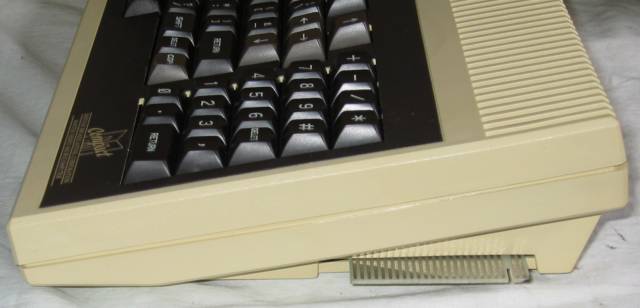
Master Compact Keyboard (right)
This picture shows the right hand side of the keyboard with the expansion connector at the bottom.

Master Compact keyboard (back)
The back of the keyboard showing, from left to right:

Master Compact Keybaord (bottom)

Master Compact Keyboard open
The bottom of the Master Compact keyboard which is connected to the motherboard by the multicoloured cable at the top.

Master Compact motherboard
The Master Compact motherboard, which is in the bottom of the keyboard unit, has its ROM sockets on the right. The Acorn MOS ROM is in the bottom socket.
Here is a HiRes picture of the Master Compact motherboard .

Master Compact disc unit (front)
The Master Compact has a single 3.5" disc on the left of the disc unit.

Master Compact disc unit (back)
The back of the disc unit showing, from left to right:

Master Compact disc unit (bottom)
The bottom of the disc unit shows the disc drive cable which connects to the keyboard unit.

Master Compact disc unit without plastic trim
The disc unit with the plastic trim on the front, back and sides removed. Note the cut out for a second 3.5" disc drive.

Master Compact disc unit open (right)
The Master Compact disc unit with the top cover removed showing the power supply, disc unit and power cable for a second disc drive.

Master Compact disc unit open (front)
In January 2006, I bought an Arabic Master Compact from Egypt. This Master Compact is a bit different, in that it has Arabic and English on the keyboard and International and Arabic ROMs. it also has a second, non-working, floppy disc drive fitted. The Arabic support is supplied by 2 ROMs - International ROM v1.60 and ARABIAN-C v2.2, unfortunately I have no documentation for these ROMs.
Here are some photographs:

Master Compact with Microvitec Cub monitor
Master Compact showing the ROM list which includes the ARABIC-C and International ROMs

Master Compact Arabic screen
Master Compact in Arabian mode, with text from right to left and at the bottom of the screen Aracbic characters.

Master Compact Arabic keyboard (front)
Master Compact keyboard unit from the front, see the stick on Arabic/English key tops.

Master Compact Arabic keyboard (back)
Master Compact keyboard unit from the back showing the standard ports. The ports, from the left to right, are RGB, Composite Video, RS232, Econet (not fitted), Joystick, Printer, Disc and DC power in.

Master Compact Arabic keyboard (bottom)
Master Compact keyboard unit bottom showing the serial number.

Master Compact Arabic keyboard with keyboard removed
Master Compact keyboard unit with the keyboard removed showing the motherboard.

Master Compact motherboard (top)
Master Compact motherboard (top), The ROMs are on the right below the expansion connector.
Here is a HiRes picture of the Master Compact motherboard .
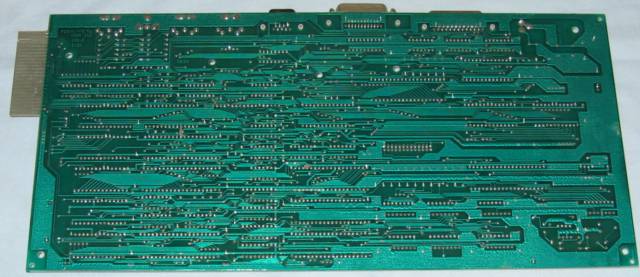
Master Compact motherboard (bottom)

Master Compact keyboard (top)
Master Compact keyboard (top) showing the stick-on Arabic/English key tops.

Master Compact keyboard (bottom)

Master Compact Disc unit (front)
Master Compact Disc unit showing the 2 floppy disc drives.

Master Compact Disc unit (bottom)
Master Compact Disc unit showing the disc ribbon cable which connects to the keyboard unit..

Master Compact Disc unit (bottom)
Master Compact disc unit showing the power in/out sockets, fuse and on the right the DC power out to the keyboard unit.

Master Compact Disc unit (open)
Master Compact disc unit with the top cover removed, showing the two disc drives and the psu. The right hand disc drive has a power supply but no ribbon cable.

Master Compact Disc Unit with discs removed
Master Compact disc unit with the floppy disc drives removed.
Specifications
| Master Compact 1 | Master Compact 2 | Master Compact 3 | |
| Serial No. | Keyboard unit 27-ADB10-0106477 Disc unit 25-ADD04-1026719 | Keyboard unit 07-ADB10-1004201 Disc unit 25-ADD04-1032699 | Keyboard unit 27-ADB10-0122032 Disc unit 25-ADD04-1014946 |
| Motherboard | 258,000 issue 1 | 258,000 Issue 1 | 258,000 Issue 1 |
| CPU | GTE G65C12P-2 | GTE G65C12P-2 | GTE G65C12P-2 |
| CPU clock | 2MHz | 2MHz | 2MHz |
| RAM | 128KB | 128KB | 128KB |
| ROM | 64KB | 64MB | 64MB |
| Disc controller | WD1772-PH | WD1772-PH | WD1772-PH |
| Disc Filing System | ADFS 2.10 | ADFS2.10 | ADFS 2.10 |
| Disc Drive | 3.5" | 3.5" | 2 x 3.5" |
| OS | MOS 5.10 | MOS 5.10 | MOS 5.11i |
| Econet | n/a | n/a | n/a |
| Add-ins/Upgrades | Mertec Compact Companion | International ROM v1.60 ARABIAN-C v2.2 |