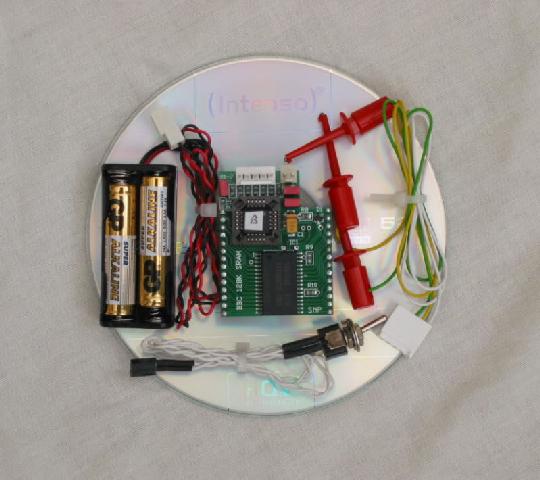
[Back ]
Ctorwy's description on a recent ebay sales was:
This upgrade gives an unexpanded BBC Model B eight banks of 16KB sideways RAM plus the two standard sockets. Complete with battery backup and write-protect options.
- Compact, low power design
- Provides eight banks of 16KB (128KB) sideways RAM
- Battery backup kit included
- Software provided to load and save ROM images
- Various write-protect options
- Read disable if required
- Professionally made PCB
- 1 year guarantee
One of the Beeb's most useful features is the concept of the sideways ('paged') ROM system. This allows up to 16 different ROMs to be present, but the standard Model B only offers four ROM sockets on the main board. Traditional ROM expansion boards provide an extra 12 ROM sockets and, if you are lucky, a single bank of RAM. EPROMs have the obvious advantage of not losing the contents when power is removed but cannot have their contents readily changed. The reverse is true for sideways RAM.
Sideways RAM with battery backup gives you all the advantages of both EPROM and RAM with the added bonus of write protection to prevent accidental corruption. Most users have some favourite ROMs which they just can't do without and a few that they use occasionally. With eight banks of RAM at your disposal you can just load the ones you need, whenever you want. Got a ROM that clashes with something else? No need to physically remove it, just clear the bank of RAM and simply load it again when needed.
If you have the Turbo MMC system you can load all eight banks of RAM in under five seconds. You can do the same with floppies of course, it's just a bit slower. Anyway, with the battery backup connected you won't need to keep loading the data every time the machine is switched on.
The main 128K RAM board (above) is obvious enough, as is the battery backup to its left (two AAA cells). Although the battery pack is provided there is no need to connect it if you don't want to. The white, yellow and green wires are attached to three points on the Beeb's main circuit board with the supplied probes. The twisted pair of white wires (plus switch) act as the write protect facility. (One of the red links on the RAM board is removed and the two-way connector on the write-protect lead pushes on in its place).
Below is what a typical installation might look like. The RAM upgrade always occupies two adjacent sockets on the main board. Here you would get 16KB of RAM in sockets 2, 3, 6, 7, 10, 11, 14 and 15. The remaining two sockets would typically be occupied by a suitable language (BASIC being the obvious choice) and a filing system ROM for loading and saving ROM images. Compact flash, MMC and ordinary floppies (both DFS and ADFS) are all suitable filing systems.
The twisted black and red wires go to the backup battery pack. Connection to the RAM board itself is by a simple push-on connector and can be readily removed at any time.
Write protect options
This upgrade gives you eight separate banks of 16KB RAM, but write protecting all of them individually is impractical. You'd need somewhere to mount all the switches and there would be a tangle of wires inside the machine. Instead there are three link selectable options;
- a) No write protection. All eight banks can be freely written to.
- b) Total write protection. All eight banks are write protected.
- c) Partial write protection. Four of the eight banks are write protected and four can be written to as usual.
The partial protection mode is very useful. Some ROM images that need to be write protected when used in sideways RAM can be simply loaded into the appropriate bank. But some software specifically requires RAM that is NOT write protected in order to work properly. An example would be an 'E00DFS'. This is DFS (Disk Filing System) code which uses part of the sideways ROM address area as workspace, thereby keeping PAGE at &E00. Such code cannot work properly if the RAM is write protected. Taking advantage of the partial protection mode is therefore just a matter of loading the data into an appropriate bank, write protected or otherwise.
Can it be used with an existing ROM board?
The simple answer is No. The more accurate reply is that there may soon be a version suitable for use with certain Model B ROM boards. However, the programmable chip (the square one in the brown socket) will definitely need to be changed, so for the moment you should assume that the board is suitable only for Model B micros with no ROM expansion board fitted. Until then you can obviously remove any existing ROM board if you wish.
Data retention (battery backup mode)
With the battery backup in place the contents of all eight banks of RAM will be retained even when the computer is turned off. The current drawn from the battery pack in standby mode is about 2 microamps. The two AAA cells supplied should last for well over a year although annual replacement is recommended. The batteries and holder are included but there is no need to fit them if you don't want to. The RAM board will work quite happily with no battery backup and it just means, fairly obviously, that the data will be lost when the machine is turned off.
Is any soldering needed?
There are three wires to be attached to various parts of the main circuit board. The probes are used for this and a solderless upgrade is therefore possible. But it has to be said that a neater installation in the Model B is obtained by taking the main circuit board out and soldering the wires onto the appropriate points (see example below). The choice of method is entirely up to you. The black/red wires are for the battery backup and the twisted white wires go to the write protect switch.
What's included?
The upgrade kit consists of the following parts;
- The 128K RAM board itself
- Wiring harness (green, white and yellow wires fitted with probes)
- Battery holder (accepts 2*AAA cells) for battery backup
- AAA alkaline cells (two)
- Approximately 12 inches of twisted white wire (for write protection) with a switch on one end. The other end has a two way connector which just pushes onto the RAM board
- A CD with full installation details and various BBC Micro related info
- A BBC compatible floppy disk. This will be 80 track 5.25" DFS format unless you indicate another preference (eg 3.5" ADFS etc). The floppy disk information will also be on the CD in the form of an SSD (Single Sided Disk) image.
I do
n not have a BBC 128K RAM board.
BBC Micro
Ctorwy31 has regular ebay auctions listed in the category: Computing>Vintage Computing.
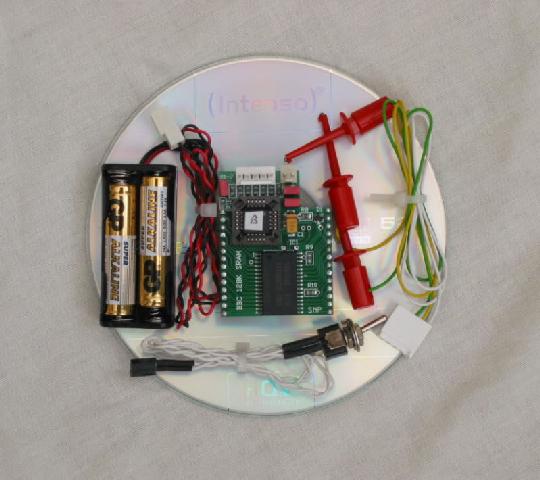
Picture © ctorwy31
BBC 128K Sideways RAM kit
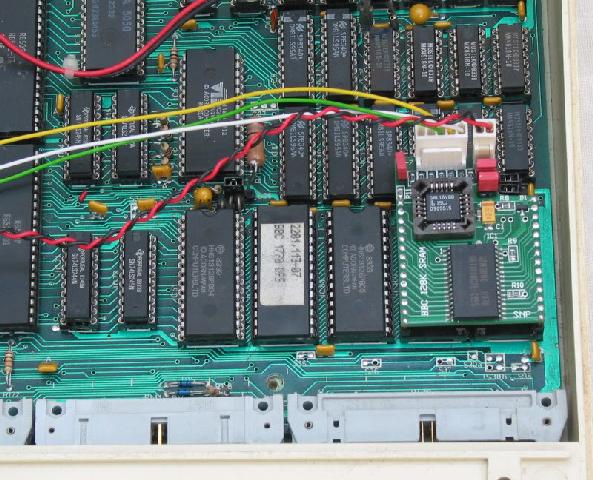
Picture © ctorwy31
BBC 128K Sideways RAM fitted
N/A
N/A