
Acorn launched the Pocket Book in 1992. The Pocket Book is an OEM version of the Psion 3. The main difference was in the built-in applications and, of course, the Acorn logos. The Pocket Book was designed for use in schools and can be linked to Acorn, Mac or Windows computers with special links and software that automatically converts common file formats. The Pocket Book can run Psion Series 3 software so there is a wealth of applications available.
The Pocket Book II followed the Pocket Book in February1995. It is was a rebadged Psion 3a with an NEC V30 CPU running at twice the speed of the Pocket Book, it also had the larger screen which is twice the size of the Pocket Book.
In addition to the normal products, Acorn also produced class packs, usually of 11 items which were sold with a different product code. These class packs are not shown in the product codes below.
Here is the Pocket Boot Launch press release.
Here is the Pocket Book II Launch press release.
Here is the Acorn Pocket Book product brochure
The Pocket Book models were:
The Pocket Book II models were:
For comparison here is a Psion 3a .
In addition to the Pocket Book Acorn branded peripherals were launched, in most cases based on Psion products, but modified as needed. Here is the Acorn Pocket Book Range in September 1994 when the Pocket Book II was launched. The product codes include:
Here are some examples:
The Pocket Book Printer Adaptor is a parallel adaptor which connects the Pocket book to a wide range of standard (in 1992!) printers e.g. Canon BJ-10e, Canon BJ-30 IBM proprinter X24E Epson RX, Epson LJ.

Pocket Book Printer Adaptor
The Pocket Book Printer Adaptor works with both the Pocket Book and the Pocket Book II (and Psion 3s).
The Pocket Book A-link connects a Pocket Book to an Archimedes and with the PocketFS application running on the Archimedes allows files to be transferred between the 2 computers and converted to an appropriate format.. On the Archimedes, you can open a directory RISC OS display of the Pocket Book files and files can be copied, renamed, deleted etc an in any other directory.

The A-link cable
This is the cable for the Pocket Book A-link which links the Pocket Book to an Archimedes. When used with the PocketFS software on the Archimedes, it allows files to transfered and converted between the 2 computers.
The Acorn Pocket Book A-Link 2 Guide gives more details of how to set up and use A-Link.
Acorn produced two different types of Solid State Discs(SSD). RAM discs which are normal read/write discs with a backup battery to protect the contents when the SSD is removed from the Pocket Book and Flash discs which are write-once discs which preserved their dat. The Flash SSD can be reformatted, but all data is lost.

Acorn Pocket Book128K RAM solid state disk
The 128K RAM SSD can be used as an additional RAM Drive in the Pocket Book, On the original 256K model this would almost double the available storage. The disk content is preserved by a lithium battery when not installed in a Pocket Book. The Psion and Acorn SSDs are interchangeable.
Most Acorn computers have BBC Basic as their built in programming language, Psion computers have OPL (Organiser Programming Language) as their built in programming Language. Psion has developed OPL from the early Psion Organisers and enhanced to support each new model. The Pocket Book can run OPL programs but the OPL Editor is needed to write and translate OPL modules.
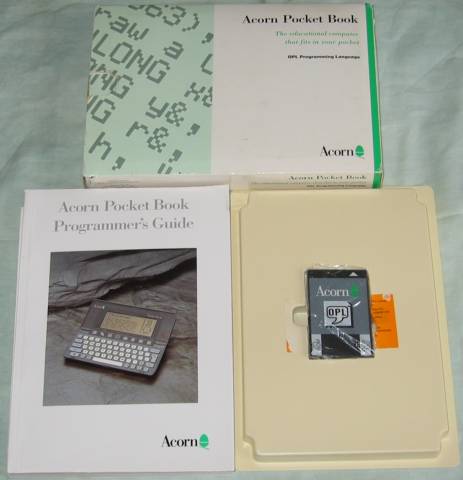
OPL Programming Lanaguage
The OPL application enables you to create your own modules in Psions own Programming Language. These can be used to extend the built in applications (e.g. new spreadsheet functions) or to create your own applications.
Abacus is the Pocket Book's spreadsheet application. It is a cutdown version of Psion's Sheet application for educational use and has the financial calculations removed.
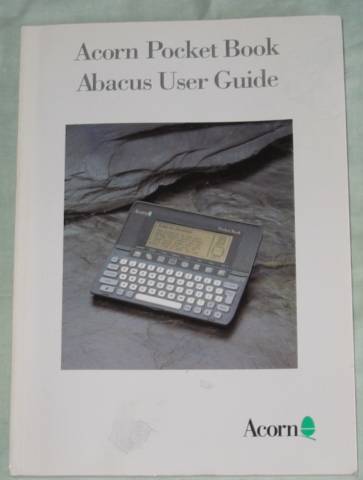
Abacus User Guide